On this page
Create a Dialogue Option Node
A Dialogue Node defines a series of options presented to the player within the
Dialogue Sequence. You can find all sorts of Dialogue Sequence examples in the
Parley
examples
folder.
Prerequisites
- Familiarise yourself with the Dialogue Option Node docs.
- Parley is installed and running in your Godot Editor.
- You have followed the instructions to add the relevant characters to the system.
- You have created a basic Dialogue Sequence before. Consult the Getting Started guide for more info.
Instructions
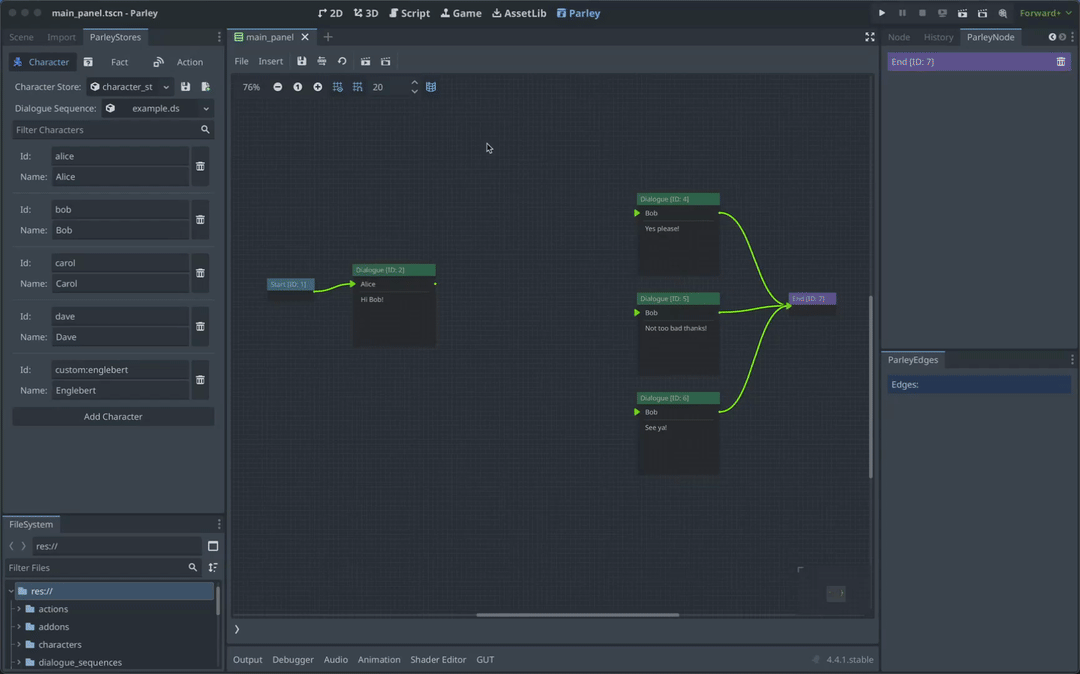
- Create Dialogue Option Nodes using the
Insertdropdown. - Click on each created Dialogue Node in the graph view to open up the Dialogue Node Editor.
- Click the
Savebutton in the Parley Editor and there we have it! Our first Dialogue Sequence with Dialogue Options. - Now connect these Nodes up with other Nodes to continue the Dialogue Sequence with your awesome game writing!
- You can test out your Dialogue Sequence by clicking the Test Dialogue Sequence From Start Button.
TipThe order of the Dialogue Options is determined by the vertical (or y) position of the Nodes in the Dialogue Sequence Graph Editor. Developers can therefore influence the order of Dialogue Options by swapping options around vertically in the Editor.