Register a Character
As the name suggests, Characters are resources in Parley used to define characters within a Dialogue Sequence.
Characters are stored in a Character Store which can be configured in the Parley settings.
In this guide, we will create a character that can be used to create Dialogue and Dialogue Option Nodes.
Prerequisites
- Ensure you have familiarised yourself with the Character Node docs.
- Parley is installed and running in your Godot Editor.
- You have created a basic Dialogue Sequence before. Consult the Getting Started guide for more info.
Instructions
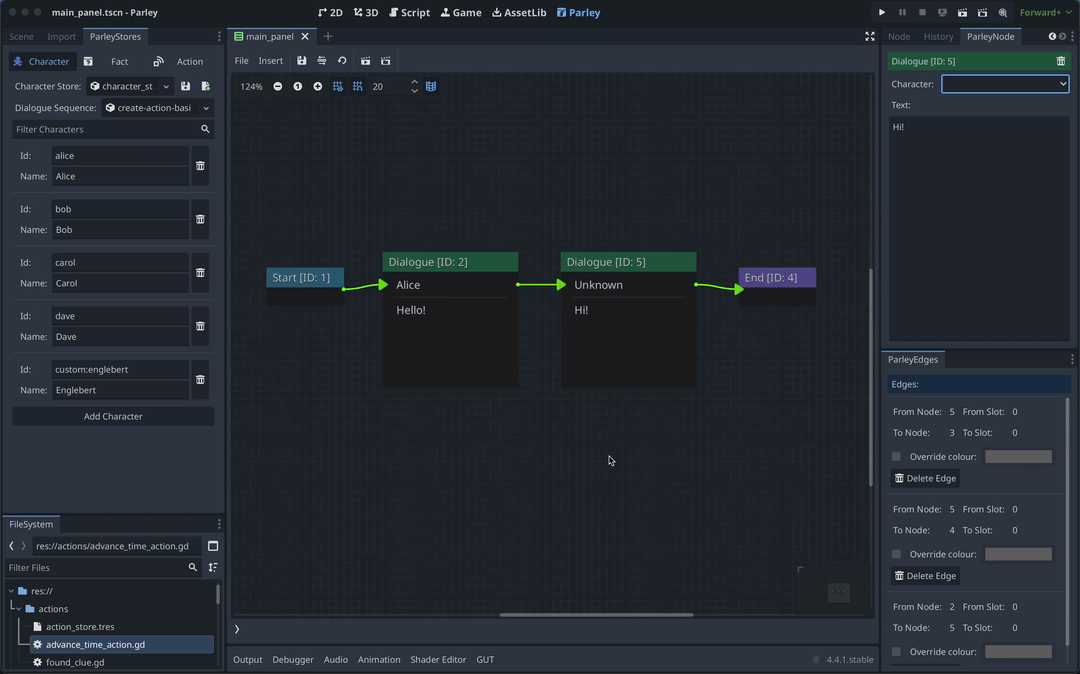
InfoIt is assumed that the default Parley settings are used for the Character Store and it is stored at:
res://characters/character_store_main.tres. You can find more information on changing the default Parley settings here.
- Open up the
ParleyStoresdock in the Godot Editor and open theCharactertab. - Click
Add Character. - Give your new character an ID. In our example, we use:
frankie. - Give your new character a name. In our example, we use:
Frankie.
TipYou can use the resource Editors in
ParleyStoresto quickly navigate to the relevant resource for editing. You can also add resources using the resource Editor dropdown field instead of dragging.
- You should now see that the Character is available in the Dialogue Node
dropdown options for the associated character. Select
Frankiein the options to associate it with the selected Dialogue Node. - Test out your new Character within the Dialogue Sequence by clicking the Test Dialogue Sequence From Start Button.
TipYou may want to define a custom character rather than using the Parley Character so you can add custom attributes. ATM, Parley does not support adding this via the
ParleyStoresEditor but you can do by adding to the raw Character Store resource in the Godot Editor. When doing this, it is vital to ensure that you include@toolat the top of the your custom character definition.