On this page
Create a Match Node
A Match Node is useful for selecting the next Node based on the well-known value
of a variable or expression. You can find all sorts of Dialogue Sequence
examples in the Parley
examples
folder.
Prerequisites
- Ensure you have familiarised yourself with the Match Node docs.
- Parley is installed and running in your Godot Editor.
- You have followed the instructions to add the relevant facts to the system. Make sure you create a Fact with well-known values.
- You have created a basic Dialogue Sequence before. Consult the Getting Started guide for more info.
Instructions
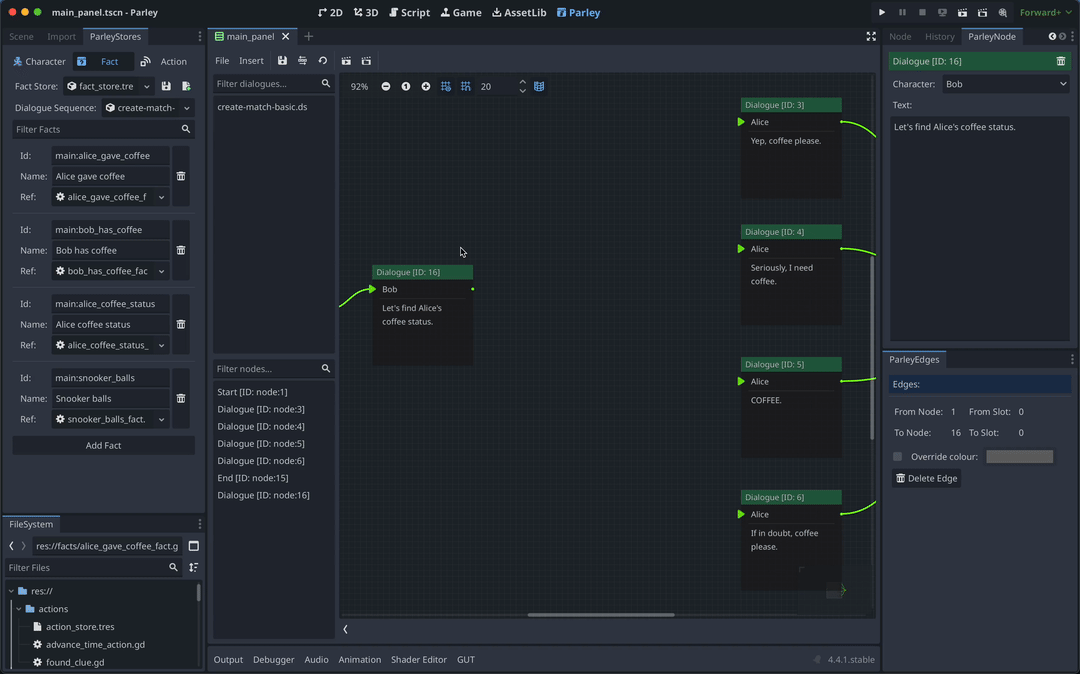
- Create a Match Node using the
Insertdropdown. - Click on the created Match Node in the graph view to open up the Match Node Editor.
- Enter a high-level descriptive name for what the Match Node represents. This
is because it can be sometimes hard to work out what matches are doing so the
more info you can provide up front the better! In this example, we write:
Alice coffee status. - Select a Fact using the dropdown. In this case, we will select the
Snooker ballsFact. Facts are manually defined scripts that evaluate when a match is evaluated and return a value to be checked later in the match. These also define well-known values that are used to select against.
TipYou can click on the pencil icon to the right of the Fact to view the selected Fact in the Godot GDScript Editor and optionally edit it.
- Now choose your cases you want to select against. Here we will choose all of the available cases including the fallback case. This means that even if we don’t select on a case, the fallback will be chosen as the next path.
- Click the
Savebutton in the Parley Editor and there we have it! Our first Match Node. - You can test out your Dialogue Sequence by clicking the Test Dialogue Sequence From Start Button.